Blender & Paint Brushes Demo Video
Here are a few quick demo strokes with some of my Procreate Blender brushes: The color runs out at the end of each stroke. If you keep on painting without lifting your finger/stylus, you can blend the colors and apply nice textures to your drawing. Get my Blender Set with 24+ brushes via Sellfy or Gumroad.
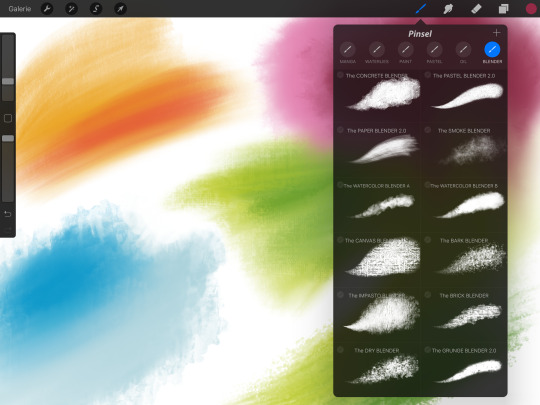
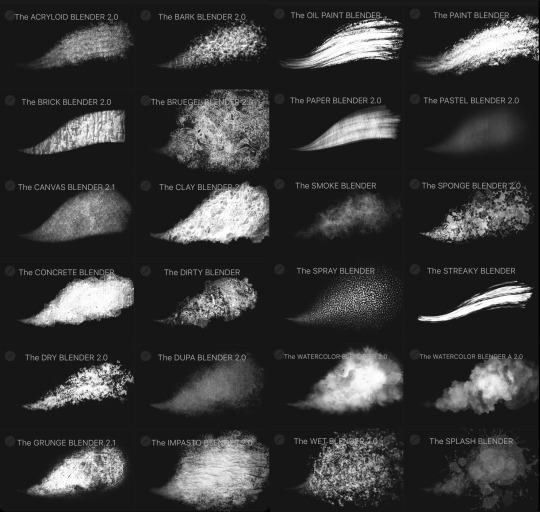
How to use the blending brushes
- The color runs out at the end of each brush stroke. To control the amount of color applied with each stroke, adjust the color load in the “Dynamics” tab of the brush.
- Keep on painting without lifting your stylus/finger to blend with other colors/strokes. With each new stroke the brush is loaded with color again.
- Use the brushes as smudge tools if don’t want to apply additional color. Use them as eraser to add some variation while keeping a consistent look and feel.
- Play with size and opacity to make your painting look natural and interesting.
- If you have a pressure, tilt and speed sensitive stylus adjust the respective brush settings to fit your personal preferences and painting style.
